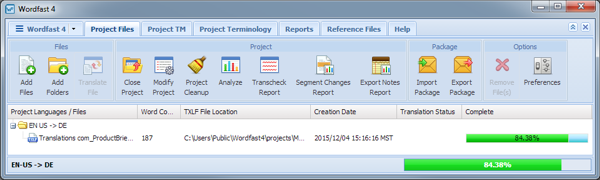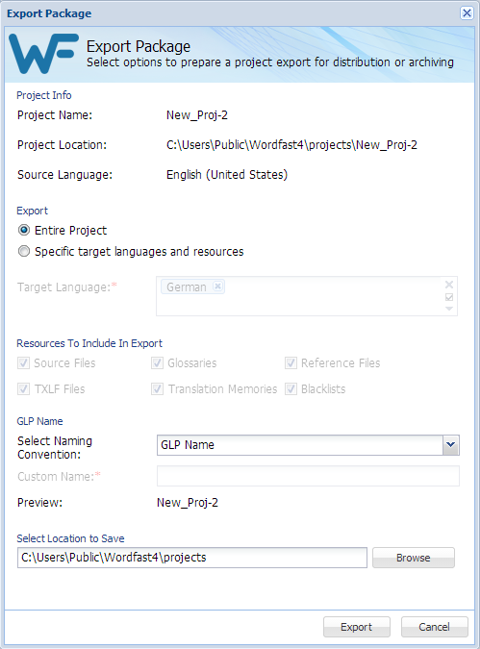A GlobalLink Package (GLP) of project files comprises everything required for a project. Using the Export Package option, a project can be uploaded to Project Director as well as transferred to another Wordfast Pro installation without requiring a manual setup of the project on the receiving Wordfast Pro.
To export a project package (GLP):