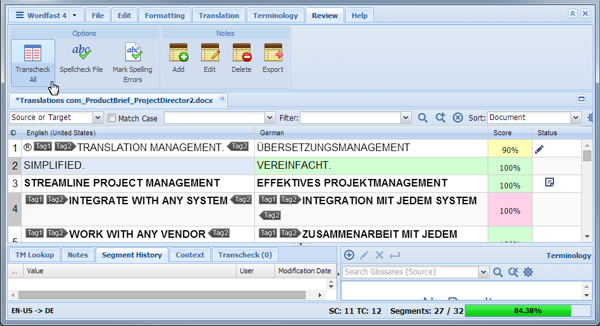The Transcheck All Segments scans all segments of a file for non-linguistic errors in the target segments and warns about missing and/or incorrect text. This should be done before completing a file.
To check all segments of a file from the TXLF Editor Review tab:
Example Reports: Transcheck All Reports