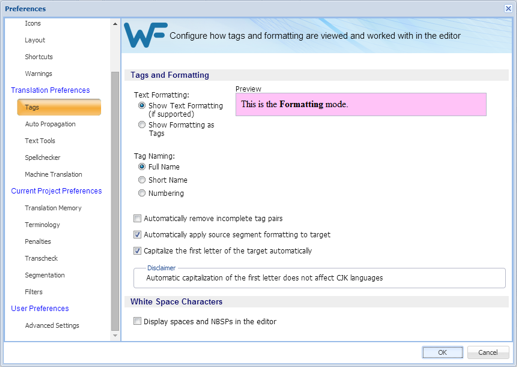Configure the tag mode, representation, and font size by navigating to Preferences then Tags as described below.
| Note: The project as configured in Project Director (PD) may not support formatting tags. |
To modify tag settings from the Preferences option: