 |
Functions
|
Tabs that access the various tools of the application.
|
 |
Tools Ribbon
|
Tools available on the active tab.
|
 |
File Name
|
List of open files. Multiple files can be open at one time and appear as separate tabs in the list.

|
 |
Table Filter
|
Row of fields that are used to provide the filter criteria and control searches.
|
 |
Source Column
|
Numbered source segments that are sections of paragraphs as presented in the editor after a file is segmented for translation.
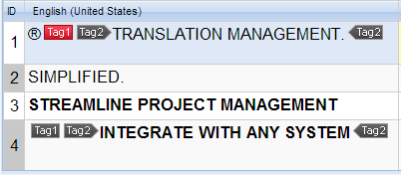
|
 |
Target Columns
|
Translation work area including:
Target column (right column), contains language translation, entered or leveraged
Segment Score column contains the percentage of match found in the TM
Status column indicates the status of that segment
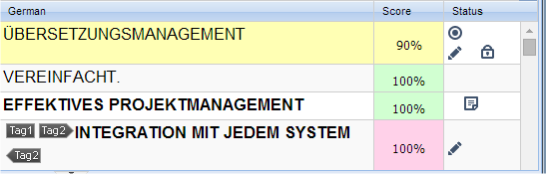
|
 |
Editor Tabs
|
They are:
TM Lookup
» More Options  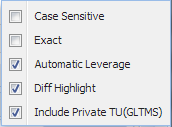
Notes
Segment History
Metadata
Transcheck (0)
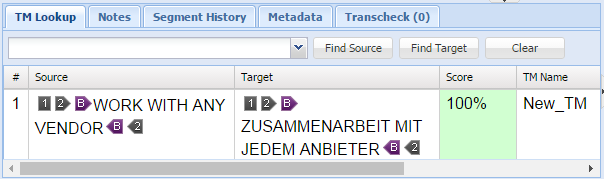
|
 |
Terminology
|
Search for and add terms to terminology lists (glossaries), if enabled.
|