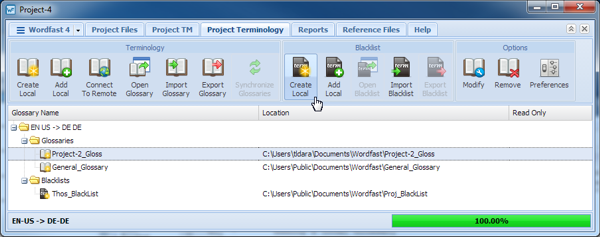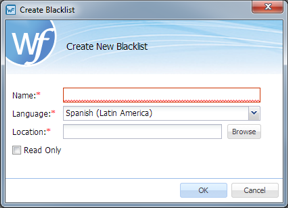- Go to the Projects list tab (refer to Opening Projects).
- Select and open the project.
- On the Project Files tab, click the Project Terminology tab.
- Click Create Local in the Blacklist section of the Project Terminology tab.
- Supply the required information.
- Click OK.