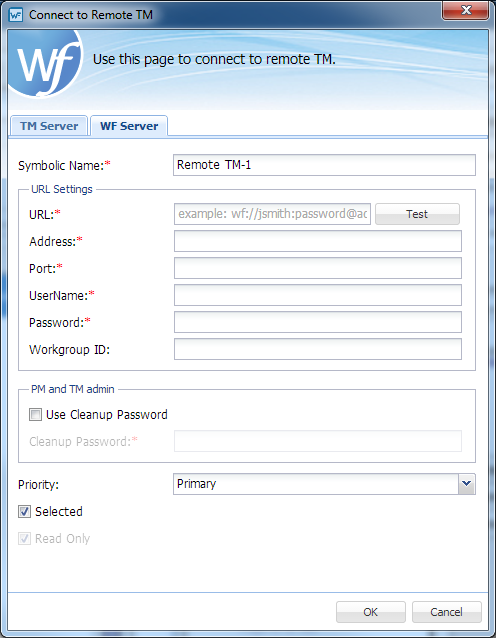- Go to the Connect To Remote dialog box.
- Click the WF Server tab (shown above).
- Enter a unique name in the Symbolic Name field.
- Enter the remote Translation Memory URL (provided by the PM) in the URL field following the example template shown in that field.
- Select a Priority from the drop-down.
- Click Selected to select the Priority.
- Click OK.