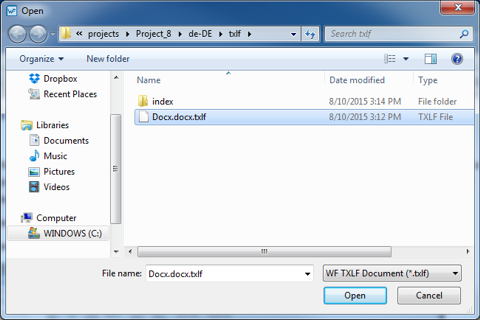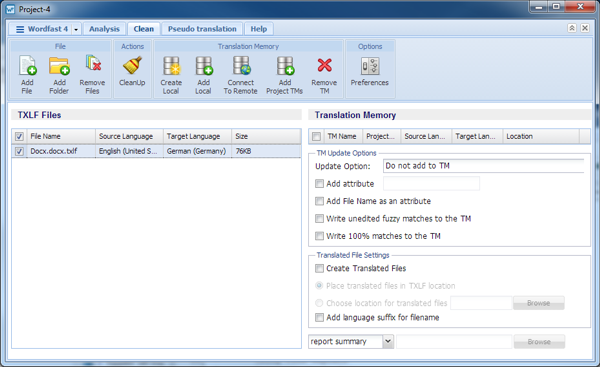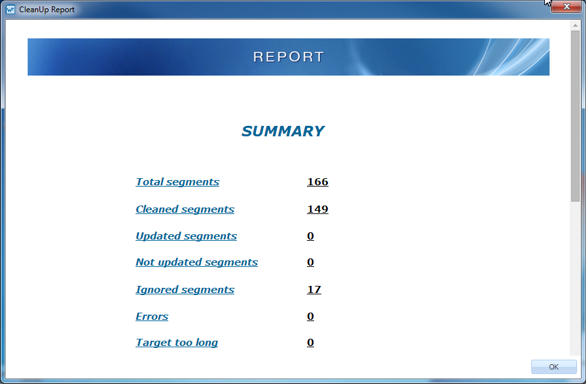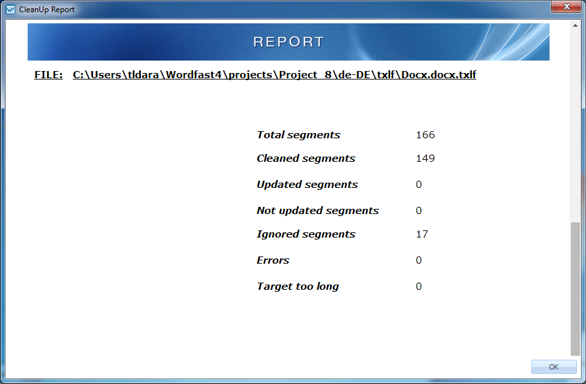After files are translated, the translation project is ready for a clean up and an update to the Translation Memory (TM) files. The file clean-up process requires a manual initiation. Following this clean-up an automated process removes the source segments and restores the files to their original format.