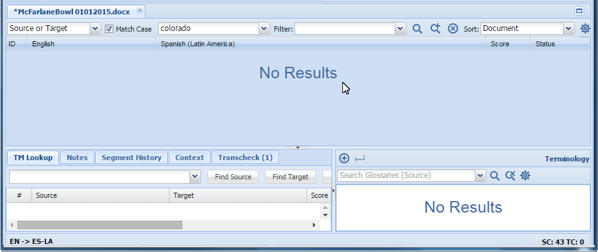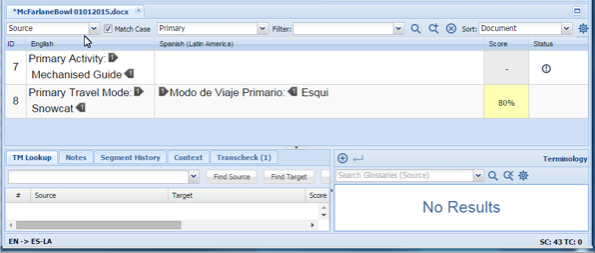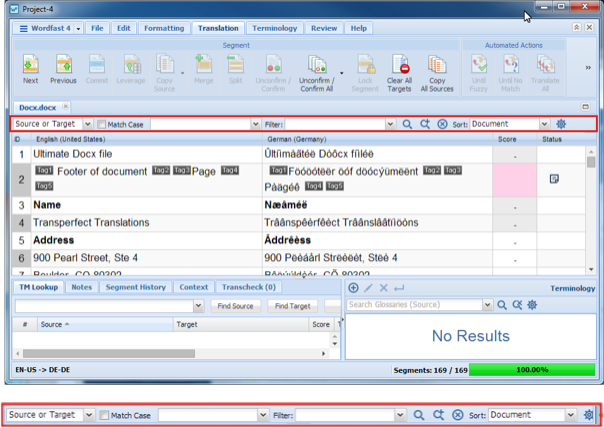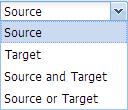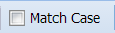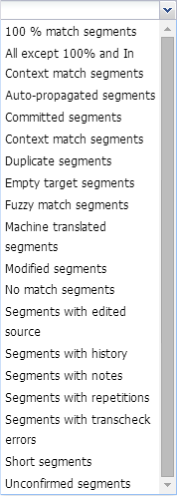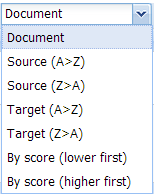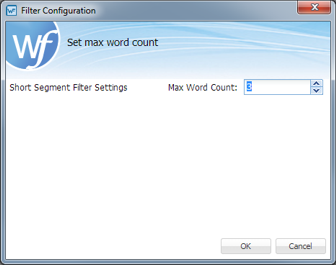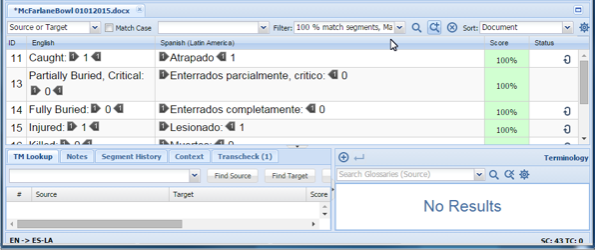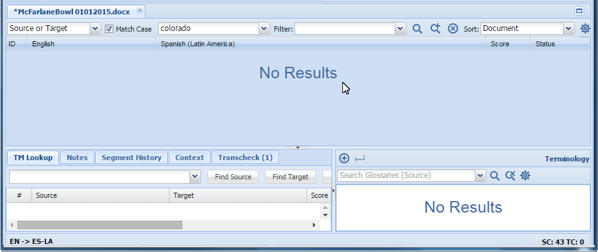The Table Filter option provides the means to search for specific text using a number of filter criteria. The Translation tab is shown with the search criteria bordered in red.
Figure 1. Table Filter
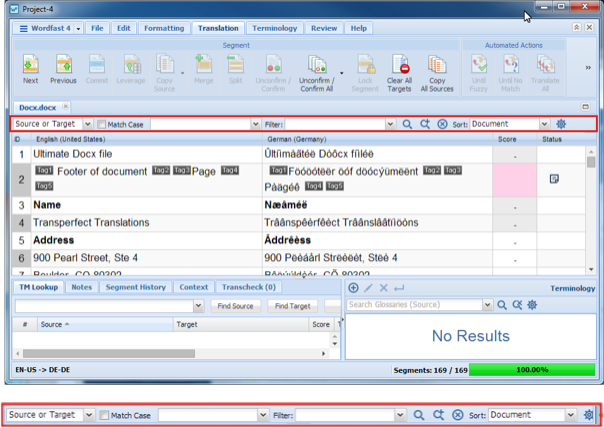
An explanation of the Table Filter toolbar (shown in the preceding example) is presented in the following table.
Item
|
Description
|
|---|
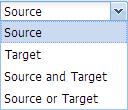 |
The Source/Target filter menu options are:
Source directs the search to look in the source language segments only.
Target directs the search to look in the target language segments only.
Source and Target directs the search to look in both the source and the target.
Source or Target directs the search to look in either the source or the target (default).
|
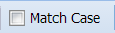 |
Directs search to be case sensitive.
|
Drop-down list field
|
Specify the text that is the object of this search.
|
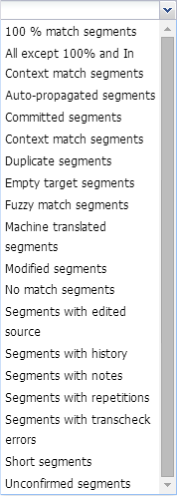 |
Drop-down list of all available search filter criteria.
100% match segments are segments that matched completely in Translation Memory (TM).
All except 100% and In Context match segments are those segments with partial Translation Memory (TM) match, no match, or modified segments.
Auto-propagated segments are all auto-propagated matches.
Committed segments are those with translated content that is committed to the TM.
Context match segments are all segments having context matching.
Duplicate segments are segments that are duplicated in the file.
Empty target segments are those segments without a translated target.
Fuzzy match segments are those segments with partial translation memory match.
Machine translated segments are those segments translated by machine.
Note: Machine Translation must be enabled in the project for this option to appear.
Modified segments are those segments having been modified through auto-propagated matches.
No match segments are those segments with no match in the TM.
Segments with edited source are those segments in which source content was changed.
Segments with history are those segments having been revised.
Segments with notes are those segments containing comments.
Segments with repititions are those segments that contain repeated text strings.
Segments with Transcheck errors are segments with non-linguistic errors or repeated words.
Short segments are those segments of fewer than {#} words, paragraphs or other block.
Unconfirmed segments are those segments that have been marked unconfirmed.
|
 |
Apply the selected filter.
|
 |
Accumulate the selected filters that are then applied in the order of selection.
|
 |
Clear all the fields in Table Filter tool bar.
|
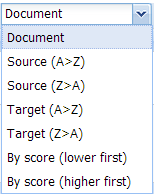 |
Sort the filtered results by the selected criteria. The document is selected by Default.
|
 |
Configure the options for the Table Filter. In the dialog box (shown in the following graphic) enter a maximum word count.
|
Figure 2. Filter Configuration Dialog Box
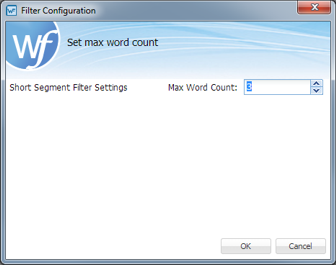
Search Examples:
The following example shows the results of text in the submission filtered by Match Case and Source.
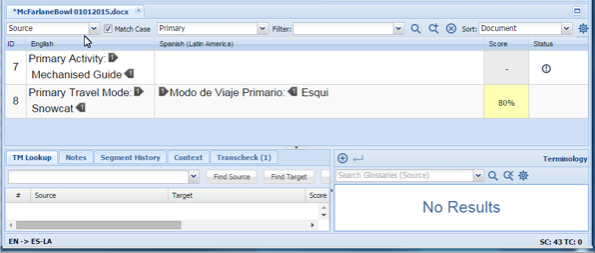
The following example shows the results of a submission using two filters (Cumulative) and Source and Target.
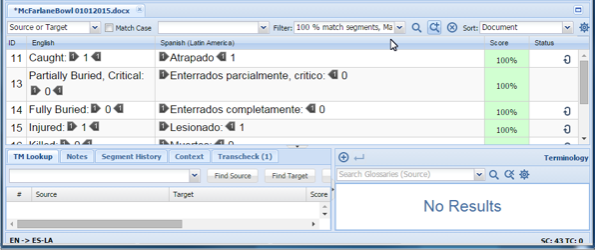
If there are no results to show, the message No Results appears in the workspace as shown in the following example.