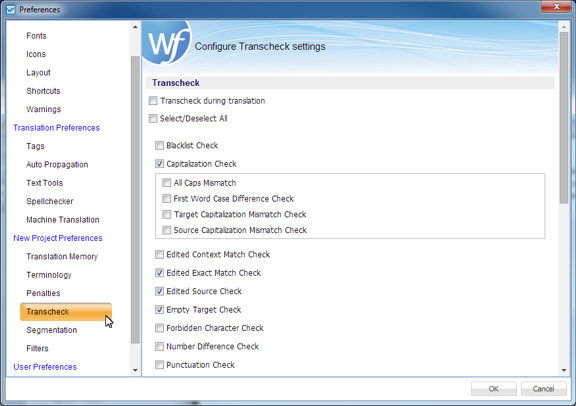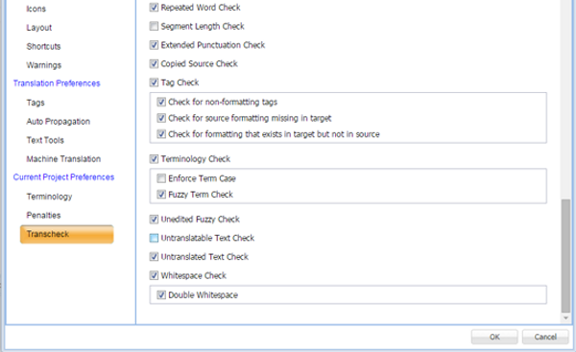Transcheck is specific to a given project and it verifies certain elements in the target segments and warns of missing or incorrect text or variables. For example, if a tag is missing or incorrect text was entered, a warning symbol appears before the target segment. The warning is shown when the mouse hovers over the text.
To customize the execution of transcheck on TXLF files:
- Open Wordfast Pro and select a project from the project list.
- Click Open Project.
- Click Preferences under Options.
- Click Transcheck.
- Select Transcheck during translation to enable Transcheck for this project.
- To check for specific errors in the target segments, select the different configuration options as described in the following table.
Select Option
Select Sub-Option
Description
Check if the target segment includes blacklisted terms.
Note: The blacklisted must be a tab-delimited file. Availability of this option is dependent on the TMGR configuration.
To activate case sensitivity (Default).
For total case sensitivity.
For just initial capitalization.
For target capitalization mismatch with source.
For source capitalization mismatch with target.
To enable checking the edited Context Match.
To enable checking the edited exact match.
To enable checking the edited source (Default).
To enable checking the empty target.
To enable checking for forbidden characters.
To enable checking for diferences in word count.
To enable checking for punctuation mismatch.
To enable checking for duplicated punctuation.
To enable checking word repeat (Default).
To enable checking for equal segment lengths.
To enable checking for matching extended punctuation.
To enable checking of copied source.
To enable checking of the tags.
To enable checking of terminology
To enable checking for a fuzzy TM match remaining unchanged.
To enable checking of the non-translatable text.
To enable checking of the untranslated text.
To enable checking for whitespace (blanks) mismatch.
- Click OK.