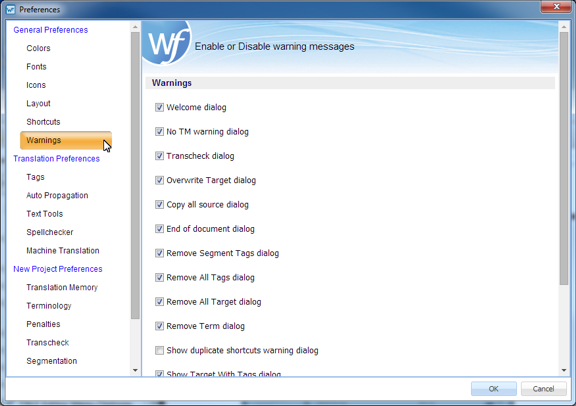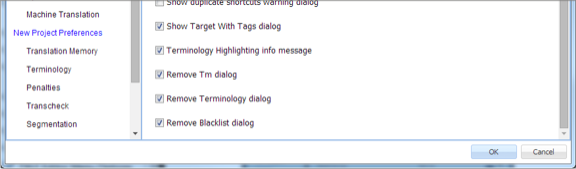The messages that are presented to the user can be limited to some extent. Most of the messages—referred to here on as warnings—are selected (enabled) by default. To modify the warning inclusion list, select or deselect the check box for a given warning to enable or disable that warning. To customize the messages presented navigate to Preferences then Warnings as described below.
To select warnings: