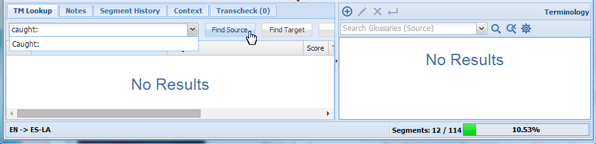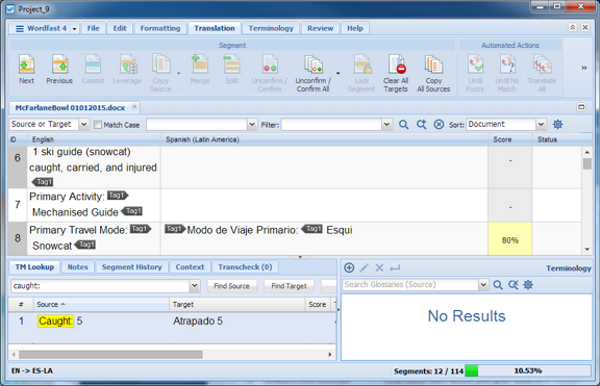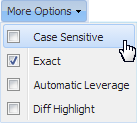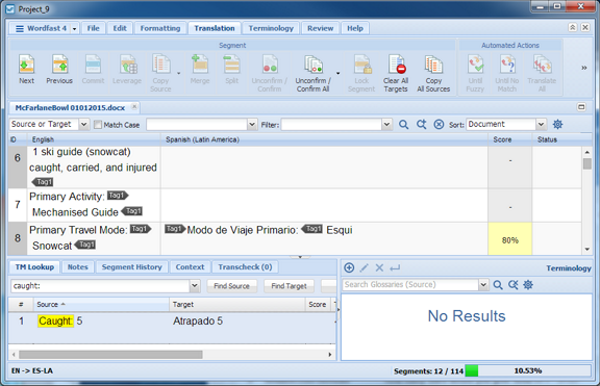Leverage search occurs automatically as a user navigates through the segments to provide the users with the best possible full segment matches from the TM. It is also the only search that uses “scoring” to decide which match is the best.
To perform concordance search: