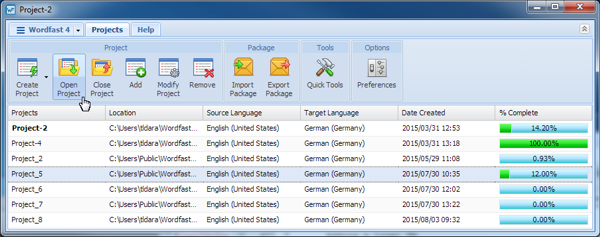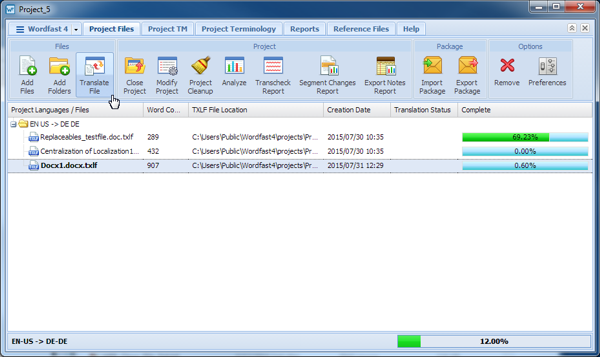- Open Wordfast Pro and select a project.
- Click Open Project.
- Select a file.
- Click Translate File.
- In the target segment, select the tag for deletion.
- Press Delete or right-click to see the drop-down menu.
Reference: Drop-down Menu
- Select Cut (or press the Ctrl+X shortcut key or Backspace on your keyboard).