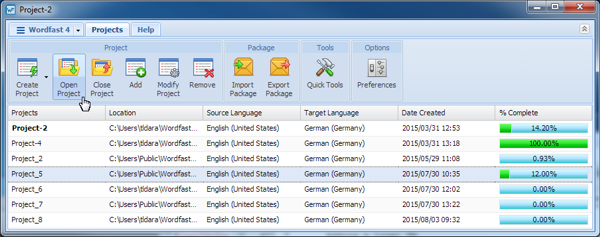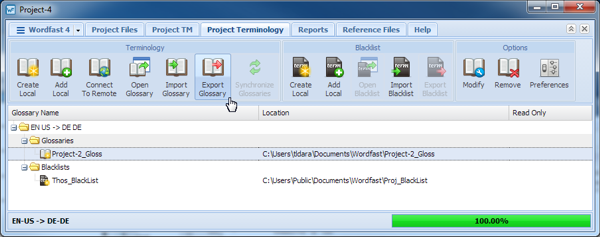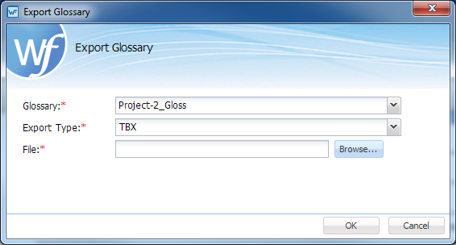Local and remote glossaries can be exported, with the exception of Term Manager glossaries. To export a glossary:
- Open Wordfast Pro and select a project.
- Click Open Project.
- Click Open Project.
- Click the Project Terminology tab.
- Select a glossary.
- Click Export Glossary.
- Re-select the Glossary name if necessary.
- Select one of the following export types:
-
Tab delimited text file (.txt)—Wordfast Classic and Wordfast Pro 3 format
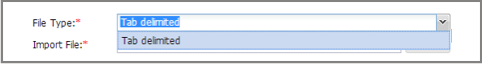
-
Term Base eXchange (.tbx)
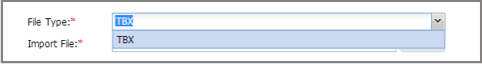
-
- Enter the new file name and/or browse for a location to receive the glossary.
- Click OK.