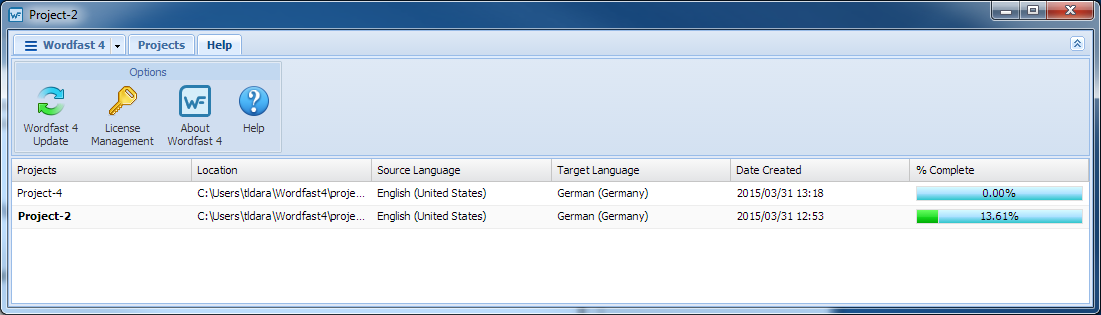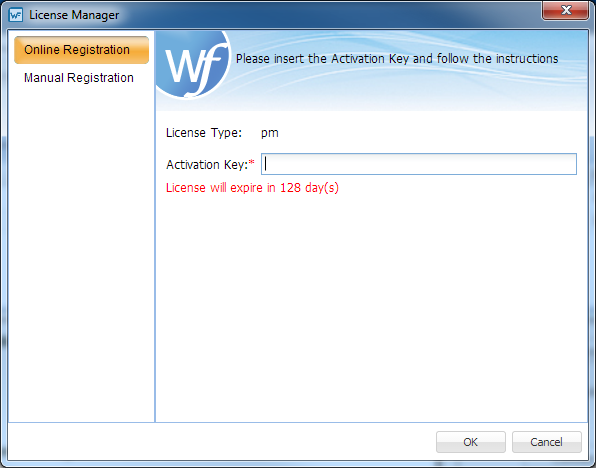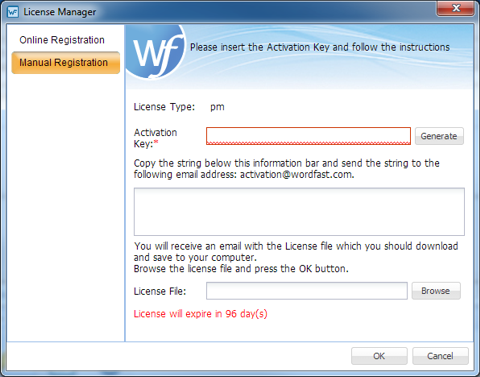To install and Activate Wordfast Pro:
- Install Wordfast Pro:
- Download the Wordfast Pro installer from the website http://www.wordfast.com/ to your PC.
- Run the installer.
The Wordfast Pro Demo Mode appears.
To activate Wordfast Pro a license must be obtained and registered either online or offline.

Note: Wordfast Pro requires a Java JRE to be installed. During installation, if Java JRE is not present it is installed automatically.

Note: In Demo Mode you can view and test all the functions of the Wordfast Pro but limitations are imposed. You can purchase a Wordfast Pro license through the website.
If you do not purchase a license, you are limited to creating bilingual projects and storing up to 500 translation units in your translation memories.
- Purchase a Wordfast Pro license through the website http://www.wordfast.com/.
- Open Wordfast Pro.
- Click Help.
- Click License Management.
- Click Online Registration.
- Insert the returned Activation Key.
- Save the license file to a known location on the computer where Wordfast Pro is installed, preferably the Wordfast program folder.
- Open Wordfast Pro.
- Click Help.
- Click License Management.
- Click Manual Registration.
- Click Generate.
- Copy this text string into an email and send it to the email address provided on the Manual Registration dialog below the Activation Key input field (shown in the above figure).
- Copy the license file that is returned in an email from Wordfast to the computer containing Wordfast Pro.
- From within the Manual Registration panel, browse to the license file.
- Click OK.
- Restart Wordfast Pro.