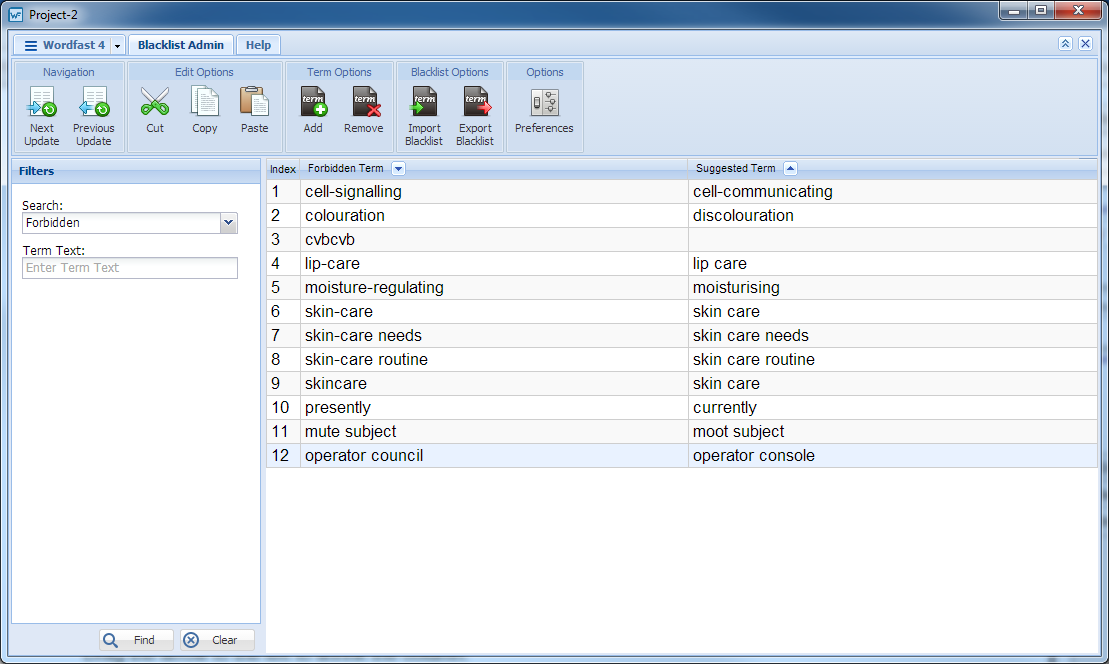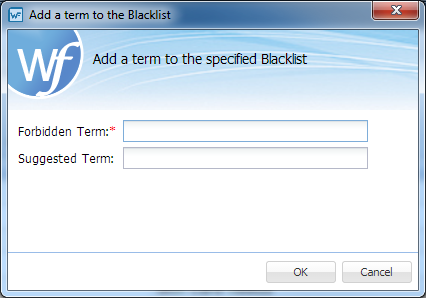To edit an existing blacklist:
- Open Wordfast Pro and select a project.
- Click Open Project.
- Click the Project Terminology tab.
- Select a blacklist.
- Click Open Blacklist.
- To add a term to the blacklist, click Add.
- Enter the Forbidden and Suggested term.
- Click Add.
- To delete a term from the blacklist, select the term and click Remove.