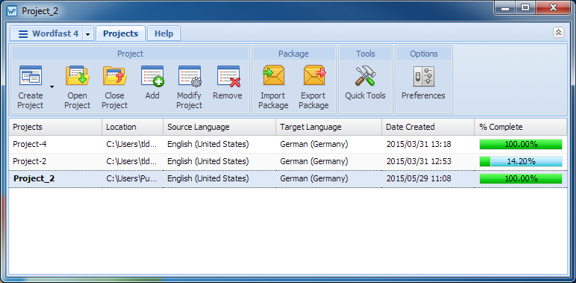If the default settings of the filter of your choice is not sufficient, a new filter can be reated based on one of the supported filters.
| Note: Only file filters that appear in the list of filters that can be modified into additional file filters with a new Symbolic Name. |
To add a new file filter: