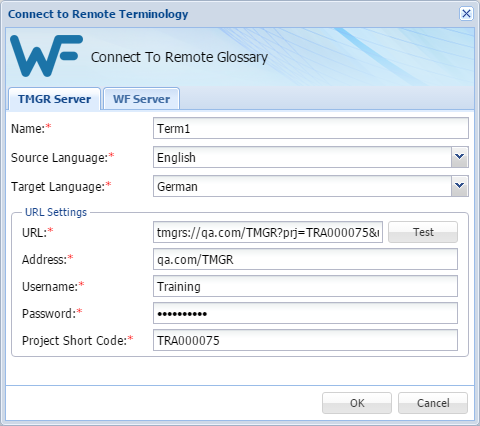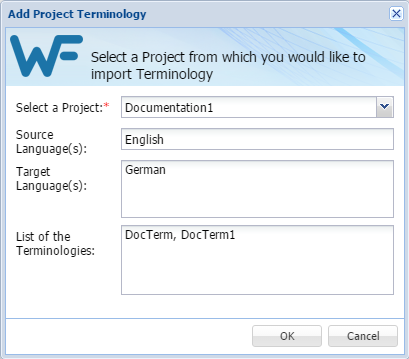Bilingual Export is used for translating outside of the application. The Bilingual export option allows you to export the TXLF file with highlighted glossary terms into a DOC format and edit using Microsoft Word.
To complete bilingual export of files:
- Select Quick Tools from the Wordfast 4 drop-down menu.
- Click the Bilingual Export tab.
- To add files, do one of the following:
- To add a glossary, do one of the following:
- Select the TXLF files and glossaries for bilingual export.
- Select the Bilingual Export Options.
- Click Bilingual Export.
The log appears. This log and the exported document in the chosen export type are saved in the selected folder.

Note: You must not edit the table format, merge or expand segments or add text outside of the target or notes column. Doing any of these actions could result in errors during bilingual import.
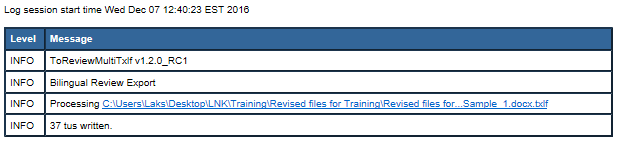
A sample of the bilingual export is given below.