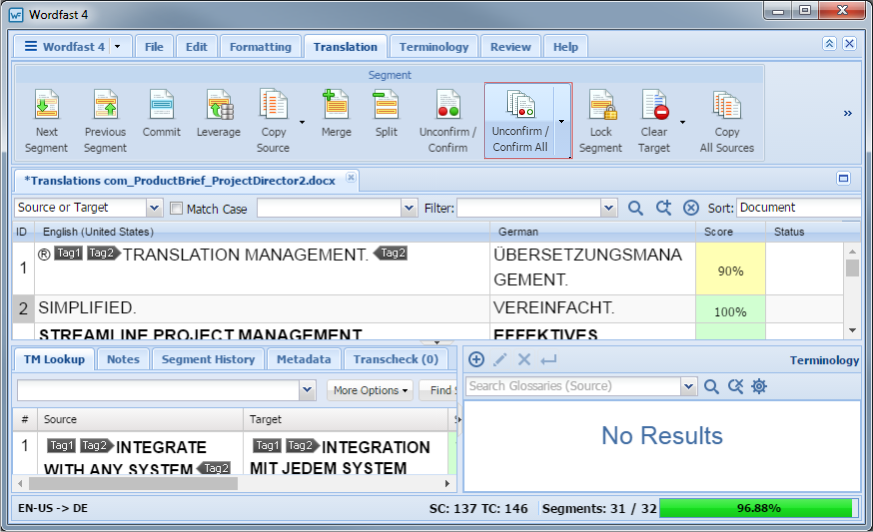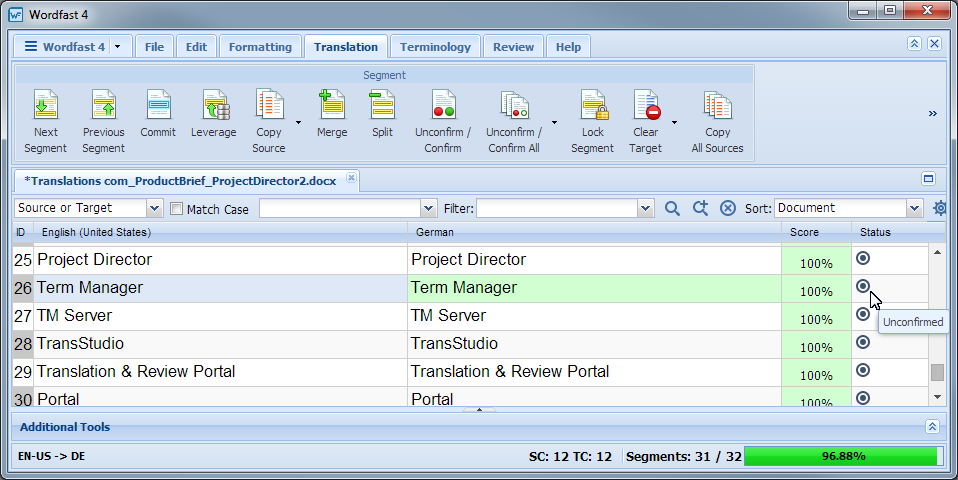- Go to the Projects tab (refer to Opening Projects).
- Select and open the project.
- Double-click the file or select and click Translate File.
- Click the Translation tab.
- Enter a translation for each segment, or leverage the target segments from the translation memory.
- Click the Unconfirm / Confirm All drop-down menu.
- Click one of the following:
- Click Confirm All to reverse the Unconfirm All.