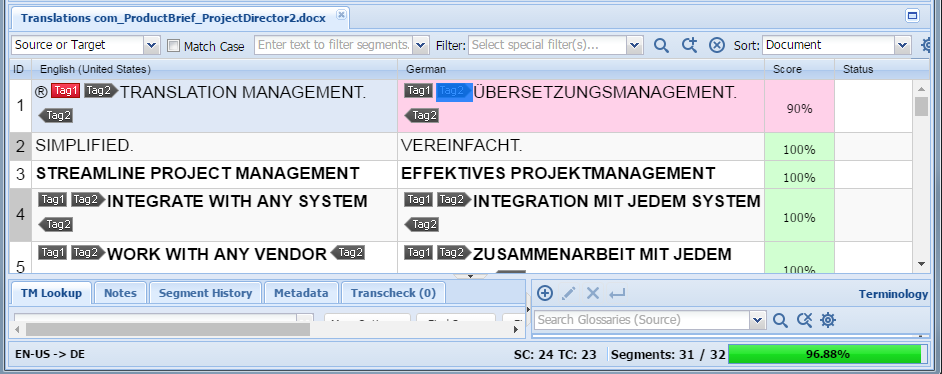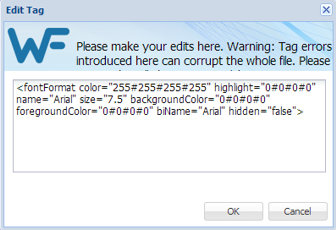- Go to the Projects list tab (refer to Opening Projects).
- Select and open the project.
- Select a file and click Translate File.
- Select a segment to edit.
- Highlight the tag to be edited in the target segment as shown in the following example.
- To open the Edit Tag dialog box, right-click on the tag and select Edit Tag from the drop-down menu.
- Edit the tag as required.
- Click OK.