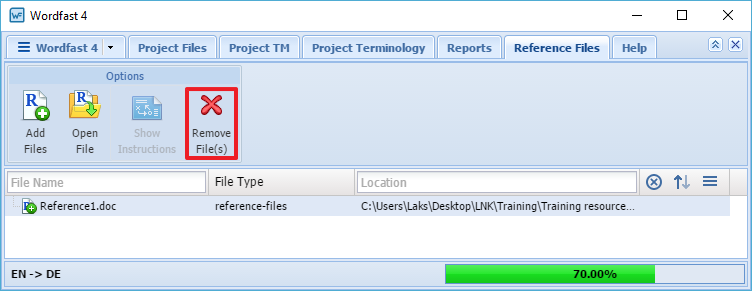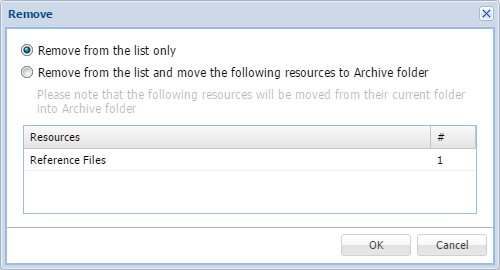- Go to the Projects tab (refer to Opening Projects).
- Select and open the project.
- Click the Reference Files tab.
- Select the reference file(s) to be removed.
- Click Remove File(s).
- Select one of the following:
-
Remove from the list only: removes the reference file from the files list but retains the reference files resources in the Project folder on your computer
-
Remove from the list and move the following resources to Archive folder: removes the reference file from the files list and moves the resources listed in the table to the Archive folder within the Project folder on your computer
-
- Click OK.