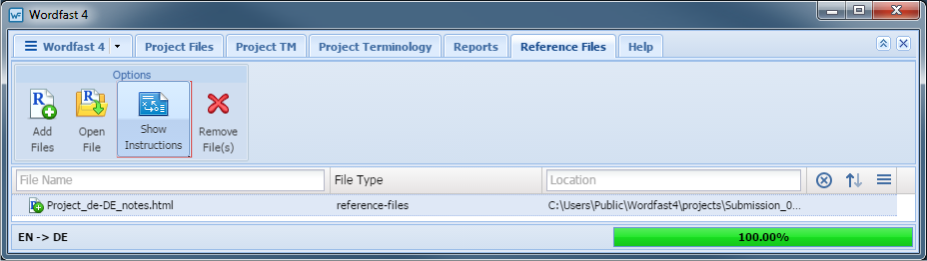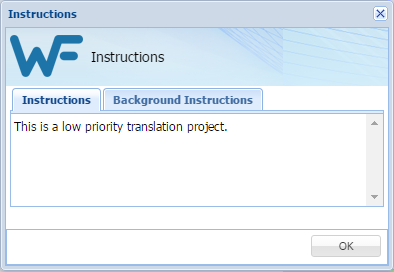When a translation submission is created in Project Director (PD), specific instructions can be added to the submission for the translator and reviewer. These instructions are then downloaded from PD as part of the GlobalLink Package (GLP) file. When this GLP file is imported into Wordfast Pro, the instructions are available for viewing through the Reference Files tab.
To view instructions: