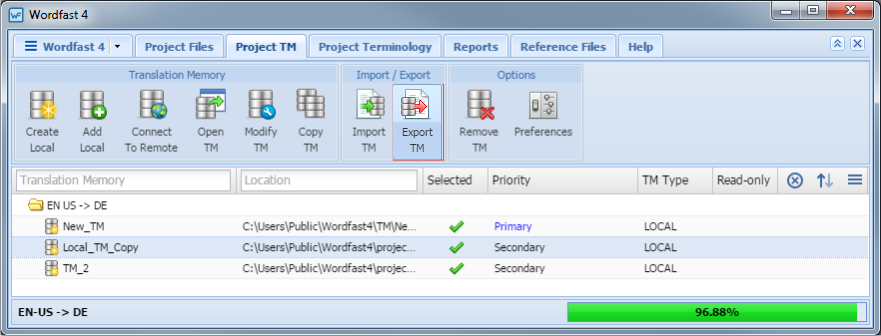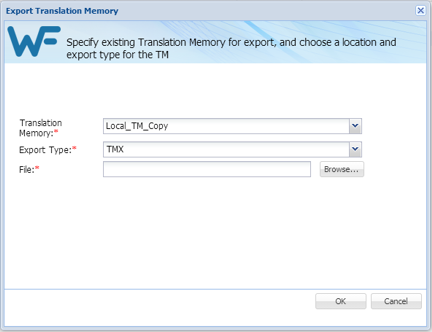- Go to the Projects tab (refer to Opening Projects).
- Select and open the project.
- Click the Project TM tab.
- Select the translation memory file to export.
- Click Export TM.
- Select a different Translation Memory from the drop-down list, if required.
- Select the file Export Type from the drop-down list.
- Click Browse and select the folder location where the exported file should be saved.
- Click OK.