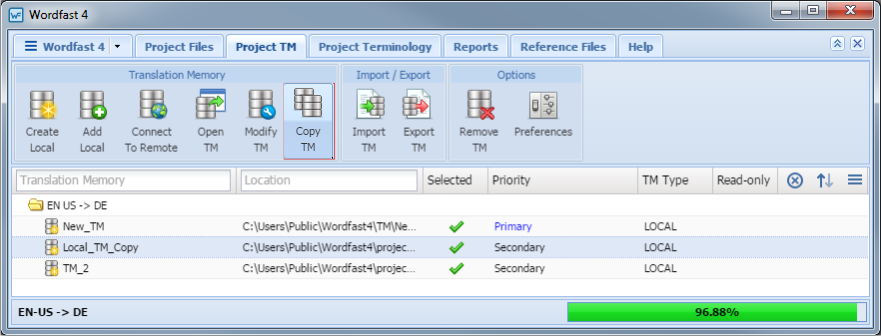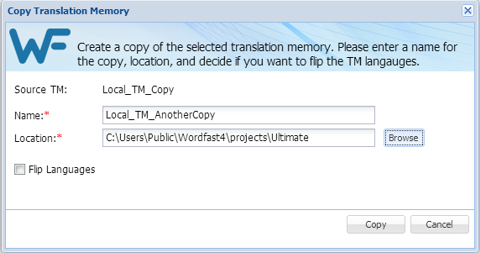- Go to the Projects tab (refer to Opening Projects).
- Select and open the project.
- Click the Project TM tab.
- Select a translation memory.
- Click Copy TM.
- Enter the TM Name for the copy and its destination folder.
- Enter the Location where the TM will be saved.
- Select Flip Languages, to reverse the source and target languages.
- Click Copy.