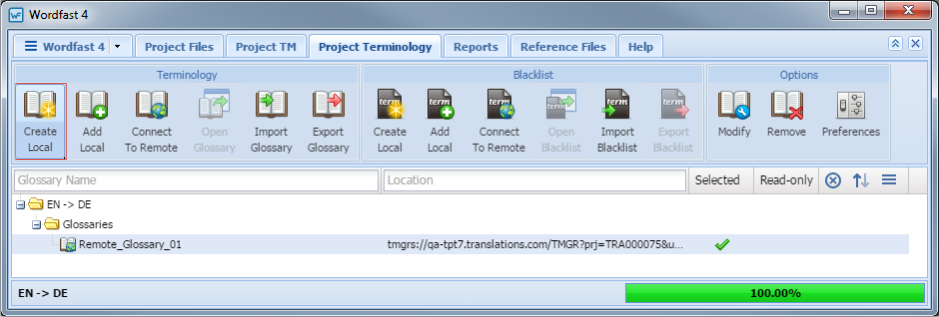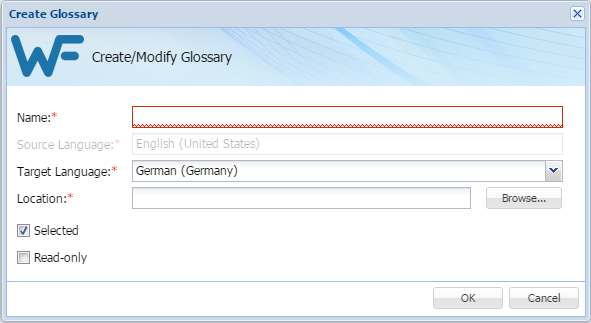- Go to the Projects tab (refer to Opening Projects).
- Select and open the project.
- Click the Project Terminology tab.
- Click Create Local.
- Enter a unique Name for the glossary.
- Select the Target Language.
- Browse to a folder Location where the new glossary should be saved.
- (Optional) Select Selected checkbox to use this local glossary for the current project.
- (Optional) Select Read Only checkbox to leverage the local glossary but not update it with new terms.
- Click OK.