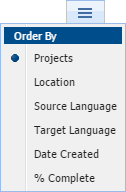The Projects tab is the starting point of using Wordfast Pro. Project creation is a one-time process that allows you to add files, source and target languages, translation memories (TMs), glossaries, reference files, and file format filters that can be used to prepare files for translation. When files for translation are added to a project, they are automatically leveraged against the connected TMs and glossaries.
Project creation is not required if you are importing a GlobalLink Package (GLP) into Wordfast Pro. Refer to Using GLP Files.
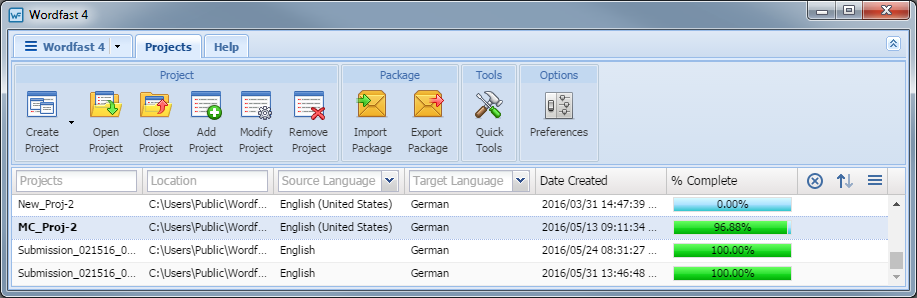
The tasks related to creating and managing projects are: